반응형
수행 환경 : CentOS Linux release 7.6.1810 (Core)
오류 상황
yum install 시 발생한 오류
$ yum install -y libtool
Loaded plugins: fastestmirror, langpacks
Determining fastest mirrors
base | 3.6 kB 00:00:00
http://mirror.centos.org/centos/7/sclo/x86_64/rh/repodata/repomd.xml: [Errno 14] HTTP Error 404 - Not Found
Trying other mirror.
To address this issue please refer to the below wiki article
https://wiki.centos.org/yum-errors
If above article doesn't help to resolve this issue please use https://bugs.centos.org/.
One of the configured repositories failed (CentOS-7 - SCLo rh),
and yum doesn't have enough cached data to continue. At this point the only
safe thing yum can do is fail. There are a few ways to work "fix" this:
1. Contact the upstream for the repository and get them to fix the problem.
2. Reconfigure the baseurl/etc. for the repository, to point to a working
upstream. This is most often useful if you are using a newer
distribution release than is supported by the repository (and the
packages for the previous distribution release still work).
3. Run the command with the repository temporarily disabled
yum --disablerepo=centos-sclo-rh ...
4. Disable the repository permanently, so yum won't use it by default. Yum
will then just ignore the repository until you permanently enable it
again or use --enablerepo for temporary usage:
yum-config-manager --disable centos-sclo-rh
or
subscription-manager repos --disable=centos-sclo-rh
5. Configure the failing repository to be skipped, if it is unavailable.
Note that yum will try to contact the repo. when it runs most commands,
so will have to try and fail each time (and thus. yum will be be much
slower). If it is a very temporary problem though, this is often a nice
compromise:
yum-config-manager --save --setopt=centos-sclo-rh.skip_if_unavailable=true
failure: repodata/repomd.xml from centos-sclo-rh: [Errno 256] No more mirrors to try.
http://mirror.centos.org/centos/7/sclo/x86_64/rh/repodata/repomd.xml: [Errno 14] HTTP Error 404 - Not Found
문제 원인
CentOS7이 EOS (End of Service)
됨에 따라 정식 CentOS yum 레포지토리 사용이 불가능하다.
따라서 사용 가능한 미러사이트의 레포지토리로 경로를 다시 잡아 수정해야 한다.
해결 방법
이하는 2025년 3월 기준 CentOS7을 지원하는
kakao yum mirror site 및 vault mirror로 우회해
yum Base 및 SCL (Software Collections) 레포지토리를 설정하는 법에 대해 설명한다.
1. yum의 repository 설정 디렉터리로 이동한다.
$ cd /yum.repos.d
2. CentOS-Base.repo, CentOS-SCLo-scl-rh.repo, CEntOS-SCLo-scl.repo 파일을 수정해 준다.
CentOS-Base.repo
[base]
name=CentOS-$releasever - Base
baseurl=http://mirror.kakao.com/centos/$releasever/os/$basearch/
gpgcheck=1
enabled=1
gpgkey=file:///etc/pki/rpm-gpg/RPM-GPG-KEY-CentOS-7
#released updates
[updates]
name=CentOS-$releasever - Updates
# kakao
baseurl=http://mirror.kakao.com/centos/$releasever/updates/$basearch
gpgcheck=1
enabled=1
gpgkey=file:///etc/pki/rpm-gpg/RPM-GPG-KEY-CentOS-7
#additional packages that may be useful
[extras]
name=CentOS-$releasever - Extras
baseurl=http://centos.mirror.cdnetworks.com/$releasever/extras/$basearch
gpgcheck=0
gpgkey=file:///etc/pki/rpm-gpg/RPM-GPG-KEY-CentOS-7
#additional packages that extend functionality of existing packages
[centosplus]
name=CentOS-$releasever - Plus
baseurl=http://centos.mirror.cdnetworks.com/$releasever/centosplus/$basearch
gpgcheck=1
enabled=0
gpgkey=file:///etc/pki/rpm-gpg/RPM-GPG-KEY-CentOS-7
#contrib - packages by Centos Users
[contrib]
name=CentOS-$releasever - Contrib
baseurl=http://centos.mirror.cdnetworks.com/$releasever/contrib/$basearch
gpgcheck=1
enabled=0
gpgkey=file:///etc/pki/rpm-gpg/RPM-GPG-KEY-CentOS-7
BASE-repo 같은 경우에는 카카오 미러로 레포지토리 사이트를 변경한다.
SCL 관련은 vault.centos로 레포지토리 사이트를 변경한다.
CentOS-SCLo-scl.repo
[centos-sclo-sclo]
name=CentOS-7 - SCLo sclo
baseurl=http://vault.centos.org/centos/7/sclo/$basearch/sclo/
gpgcheck=1
enabled=1
gpgkey=file:///etc/pki/rpm-gpg/RPM-GPG-KEY-CentOS-SIG-SCLo
SCLo.scl 파일 은 위의 부분만 수정한다.
CentOS-SCLo-scl-rh.repo
[centos-sclo-rh]
name=CentOS-7 - SCLo rh
baseurl=http://vault.centos.org/centos/7/sclo/$basearch/rh/
gpgcheck=1
enabled=1
gpgkey=file:///etc/pki/rpm-gpg/RPM-GPG-KEY-CentOS-SIG-SCLo
SCLo-scl-rh.repo 파일 또한 위의 부분만 수정한다.
3. yum 관련 캐시 정보를 정리한다.
sudo yum clean all
yum clean all 실행 시 패키지 정보, 메타데이터, db 캐시 등 캐시 된 모든 파일을 삭제한다.
4. yum 관련 캐시를 재구성한다.
sudo yum makecache
5. yum 관련 미러사이트와 잘 연동되었는지 확인한다.
sudo yum repolist
반응형
'DEV > TroubleShooting' 카테고리의 다른 글
| [트러블슈팅][Oracle] DB Transaction Lock 시 킬 세션 커맨드 (0) | 2025.11.03 |
|---|---|
| [트러블슈팅] (Windows, Oracle) 로컬 DB 외부 HOST IP 접속 허용 설정 (1) | 2024.06.19 |
| [트러블슈팅] (Windows) Tomcat 콘솔/로그 한글 깨짐 시 해결 방법 (0) | 2024.06.14 |
| [트러블슈팅] (Windows) CMD 한글깨짐 발생 시 UTF-8 설정 방법 (0) | 2024.06.14 |